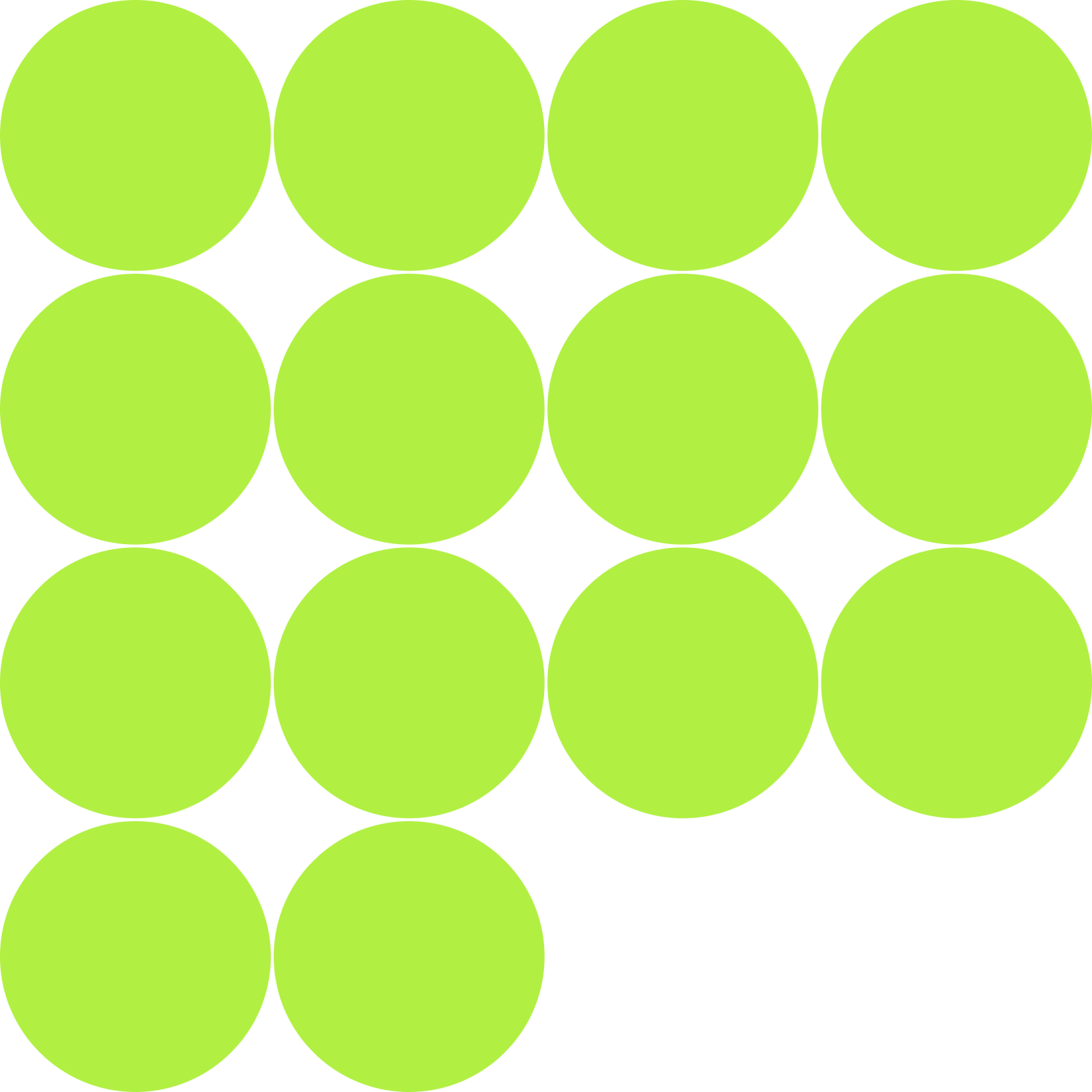Home loans you can live with
Straightforward fixed or variable rates
Make it a Complete Home Loan Package
Offset accounts with no monthly fees*
Lower the interest you pay on your home loan by linking up to nine offsets, saving $10 a month per account.
Credit card with no annual fee
Choose an eligible credit card and skip the annual fee. For low rates, pick a Breeze Mastercard. To earn points, go with the More Mastercard or Bankwest Qantas Mastercard.
Fee-free progress payments for construction
Save money while building or renovating your home with no progress payment fees.
What you’ll get with a Bankwest home loan
Know where you’re at with one look
Visibility of your loan
See your home loan balance and repayment details.
Put it on auto
Schedule automatic payments that align with your pay.
See what you’ve saved
See how much interest you’ve saved by using offsets.

A home loan with personal service
Our lenders are here to support you with your home loan when and how it suits you.
The same lender for your entire application
Your lender will be with you every step of the way − no lost context or repeating your story.
Free property and suburb reports
Your lender will help you get to know the local market with property histories and area profiles.
On your terms
Start your application and sign your documents online. Your lender can help with the rest − over the phone, in person, or via email.
A loan for every situation
How to apply
It’s time to get started
Meet your lender
Tell us about your situation, and we’ll connect you to your specialist lender who’ll help you through the application.
Get pre-approval
If you need pre-approval so you can start your property search, your lender can help you.#
Finalise your loan
Your lender will help you understand which documents are needed to finalise your loan.
Want to talk about buying or refinancing?

Making the most of your loan
Pay off your loan as fast as possible

Home loan terms, explained
Fund a renovation

The home loan process
From conditional approval to settlement, we break down the stages for you.
Increasing your home loan
Unlock more funds by borrowing against the equity you’ve built up on your current property.
Find the right loan for you
Common questions
With a variable rate home loan your interest rate can go up and down as rates change. This means your repayments can go up and down too.
With a fixed rate home loan you can lock in your rate for up to five years. This means your rate won’t change during your fixed term and neither will your repayments. If you need to break your fixed rate early, fees apply.
Loans for a property to live in (owner-occupier loans ) include but aren’t limited to loans to fund the purchase of a property, refinances of existing loans, and land or construction loans, where the borrower currently lives or intends to live at the property.
Loans for an investment purpose (investor loans) include but aren’t limited to loans where the predominant part is used to invest in an established property, construction or land. They also include refinancing an investor loan.
Principal and interest (P&I) refers to when your loan repayments cover both the loan amount portion (the principal) and the interest owing on that loan. This means the amount you owe will reduce over time.
Interest only (IO) repayments cover just the interest for an agreed period of time. This means the amount you owe won’t decrease during this time.
Things to consider
- Lending and eligibility criteria, and fees and charges, apply for our home loans. Rates are subject to change.
- Mastercard and the circles design are registered trademarks of Mastercard International Incorporated.
What’s the comparison rate?
It’s a tool that can help you identify the truer cost of a loan. It’s calculated using a standard formula that includes the interest rate, as well as certain fees and charges relating to a loan (not all fees and charges are included).
Comparison rate warning
Comparison rate is calculated on the statutory assumption of $150,000 loan over 25 years but the minimum required loan amount is $200,000 for the Complete Home Loan Package. Different rates apply for different loan amounts and may depend on the duration of a fixed rate period or the ratio of the loan amount to the property value.
WARNING: This comparison rate applies only to the example or examples given. Different amounts and terms will result in different comparison rates. Costs such as redraw fees or early repayment fees, and cost savings such as fee waivers, are not included in the comparison rate but may influence the cost of the loan.
* Offset accounts
Offset Transaction Accounts must be held in the same name as the associated loan account. Fees and charges may apply. Credit interest is not payable on the Offset Transaction Account. Where a monthly offset fee applies it will be charged to each offset account held, not the home loan.
With our Complete Fixed and Fixed Rate home loans maximum 40% offset is available. Other exclusions apply.
For the Fixed Rate Home Loan no offset fee applies during the fixed term, however a $12 monthly loan maintenance fee applies. At the end of the fixed term, a $10 monthly offset fee applies per offset account.
† Principal and interest repayments
Different rates apply for interest only repayments, contact your broker or Bankwest Lender to find out more. Rates are subject to change.
^ Loans for a property to live in vs. loans for an investment purpose
Loans for a property to live in (owner-occupier loans) include but aren’t limited to loans to fund the purchase of a property, refinances of existing loans, and land or construction loans, where the borrower currently lives or intends to live at the property.
Loans for an investment purpose (investor loans) include but aren’t limited to loans where the predominant part is used to invest in shares, land, construction or an established property. They also include refinancing an investor loan.
^^ Complete Home Loan Package
Package consists of an eligible home loan, one optional eligible credit card per customer and up to nine optional Offset Transaction Accounts per loan. The Complete Home Loan Package is closed when all home loans included in the package are closed. Under the package, only one optional Bankwest Qantas Mastercard, Bankwest More Mastercard or Breeze Mastercard account is allowed per customer. Minimum credit limit is $3,000 for the Bankwest Qantas Platinum Mastercard, $1,000 for the Bankwest More Classic Mastercard and the Breeze Classic Mastercard, and $6,000 for the Bankwest More Platinum Mastercard and Breeze Platinum Mastercard, and $12,000 for the Bankwest More World Mastercard and Bankwest Qantas World Mastercard.
If you take out a Bankwest Complete Home Loan for investment purposes, you will be contacted by DEPPRO Pty Ltd. Bankwest does not endorse or approve the depreciation schedule prepared by DEPPRO Pty Ltd.
## Property valuation fee
Any amount in excess of the standard fees is to be met by the customer.
‡ Other fees and charges apply
When you buy a property, other fees may apply, including government and bank fees. Calculate stamp duty, LMI and other upfront costs of buying a home. Rates and fees are subject to change. A full list of fees will be set out in your home loan contract.
Download the Key Facts Sheet for these products.
~ Application fee
Includes legal fees for standard mortgage preparation and one standard valuation fee. Any amount in excess of the standard fees is to be met by the customer.
Loan increase fee
The home loan Increase fee is charged when you increase the amount of credit on your existing home loan.
Loan to Value Ratio (LVR)
Loan to Value Ratio (LVR) is the portion of money you are borrowing in relation to the value of the property. For example, if you borrow $400,000 to buy a property worth $500,000, your LVR is 80% (400,000/500,000).
Lenders Mortgage Insurance (LMI)
Lenders’ Mortgage Insurance (LMI) is insurance to protect your lender if you have trouble with your repayments in the future. LMI can be an added expense when you’re buying your home, but you can avoid it if you save 20% or more of the value of the property.
Redraw
Redraw is not available while an account is on a Fixed Rate. This feature will be available once the Fixed Rate term ends.
Digital signing
Some exclusions apply. Due to state laws, restrictions apply to digitally signing the Mortgage Form in some States and Territories. Customers must have access to a device (computer or tablet recommended) with internet and email access.
DocuSign is a registered trademark of DocuSign, Inc.
Important documents
Offset Transaction Account terms and conditions
The relevant Product Schedule together with all of the related documents form the complete Product Disclosure Statement for this product.