Fast, safe and secure with DocBox.
More secure than emails, DocBox provides a simple secure alternative for sharing supporting documents.
Log in to upload
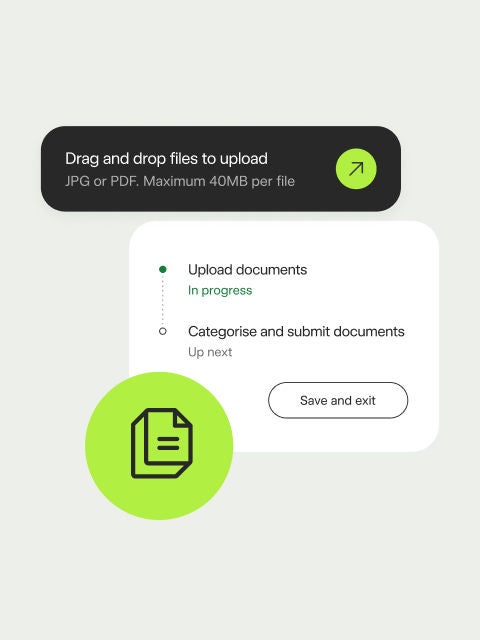
Accessing DocBox.
Get started by logging into the Broker Portal.
1. Go to ‘Applications’
Open your client's application.
2. Choose ‘Submit documents’
3. Select ‘Choose files’ and upload documents
Or drag and drop your documents.
4. Submit your documents
Our validations team will be in touch soon.
Getting your application through, first time.
There’s a higher chance we’ll put your application straight through if you:
Send us the Bankwest Privacy Collection Notice form (PDF) and correct identification documents with every application.
- Provide the Fixed Rate Cap Election (PDF) for fixed rate applications.
- Refer to the DocBox How to Guide (PDF) for help with submitting documents.
- Download our Application Submission Checklist (PDF) to make sure you’ve provided everything we need.