An app designed for how you do banking.
An app for how you really manage money.
See spending clearly across accounts.
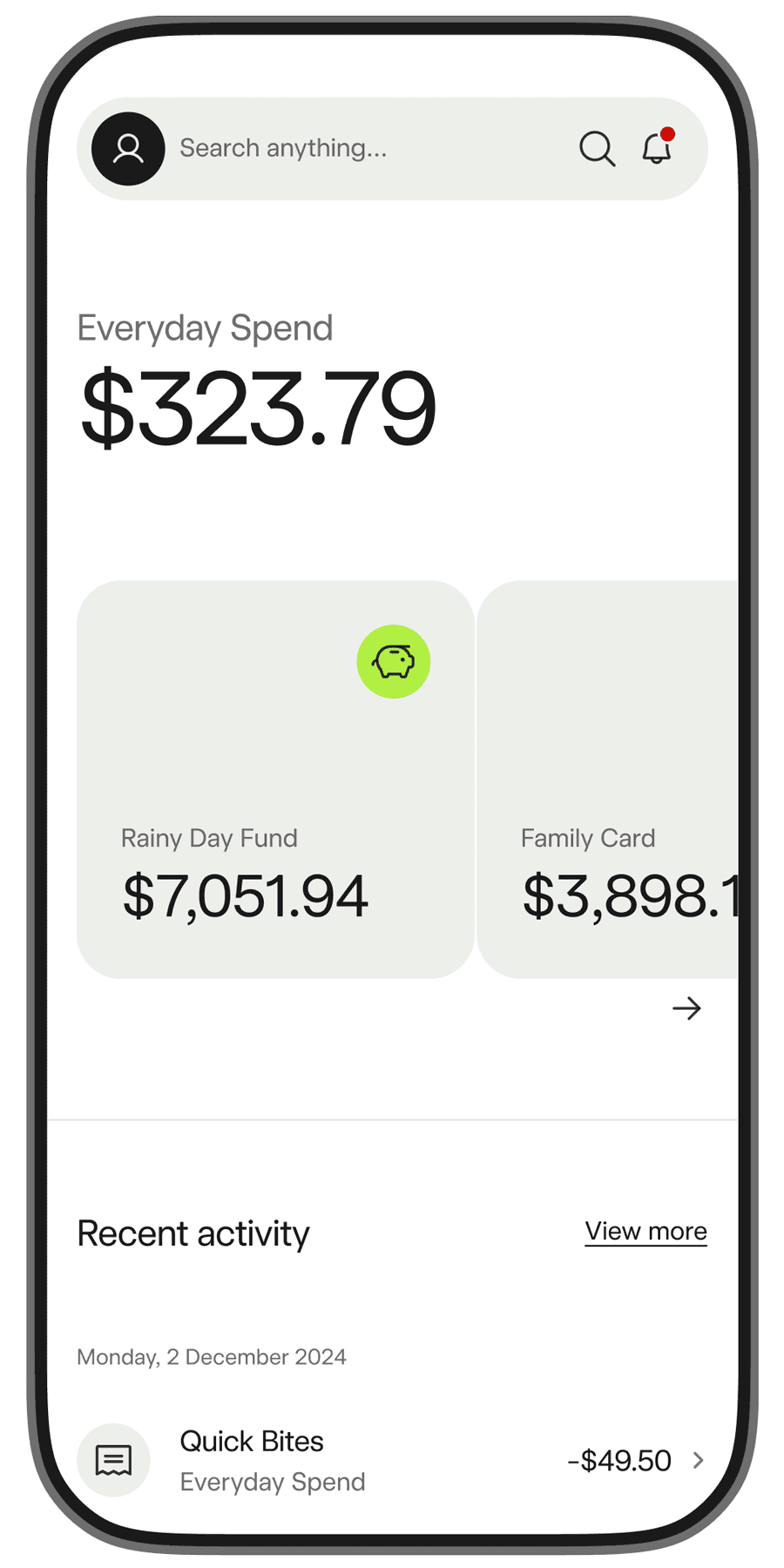
Make and receive payments effortlessly.

Know exactly where you spent.
Transaction details that show you where you spent your money, so you’re not left wondering.

Get started with a straightforward, no-fee bank account.
Easy Transaction Account.
The account for daily spending
A simple bank account for the day-to-day.
Start spending straight away
Add your card to your digital wallet to spend instantly.
No fees
Enjoy no ATM, foreign transaction or monthly fees - and no minimum deposit requirements.*†

Make purchases without using your regular card details.
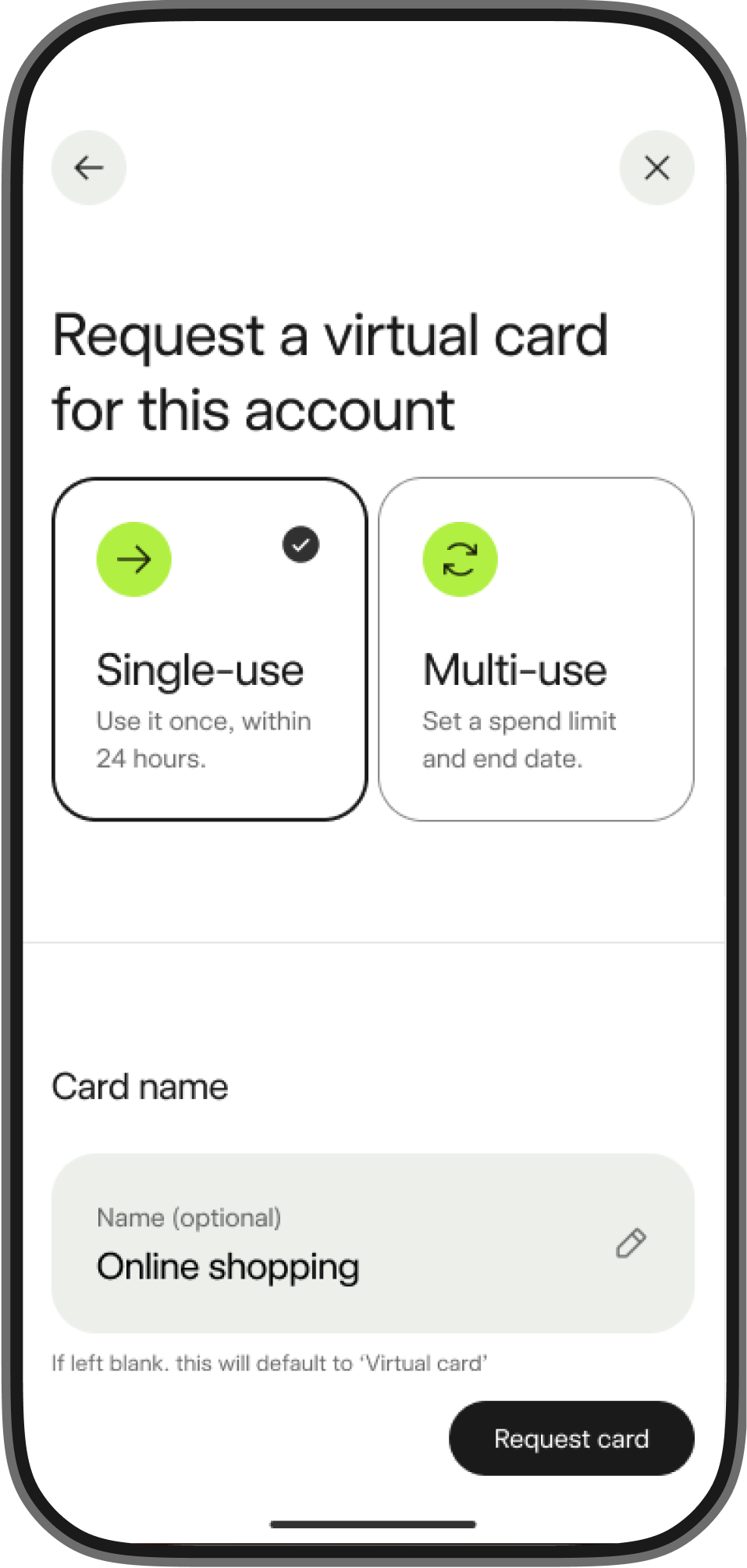
A home for your home loan.
Flexible home loans to suit your situation.
Loan options that fit with you
Choose from fixed, variable or both.
Know where you’re at
Everything you need to know about your home loan in one place.
Save on interest
Track how much interest you’ve saved using offsets.
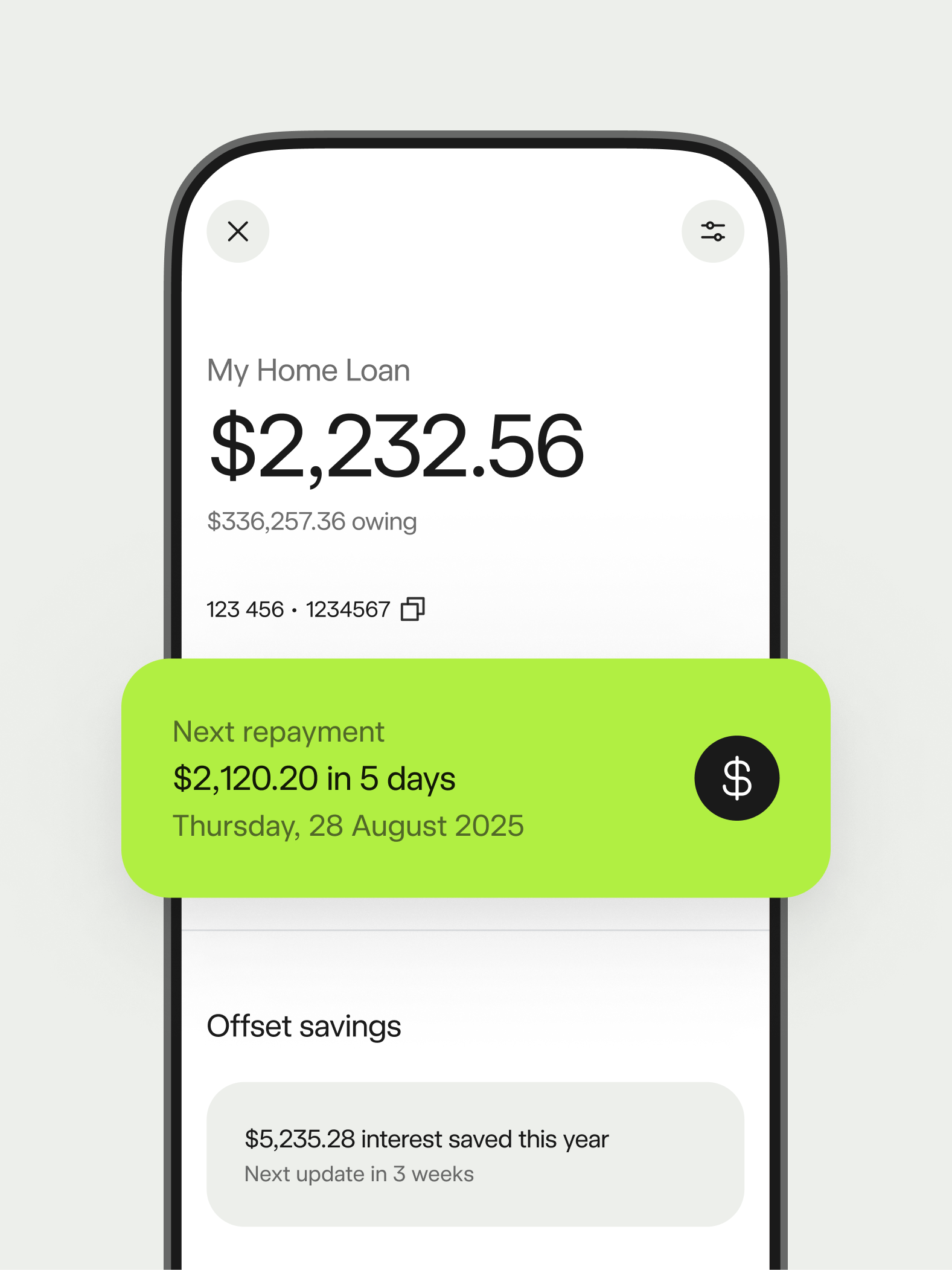
The info and help you need.
Get help in app.
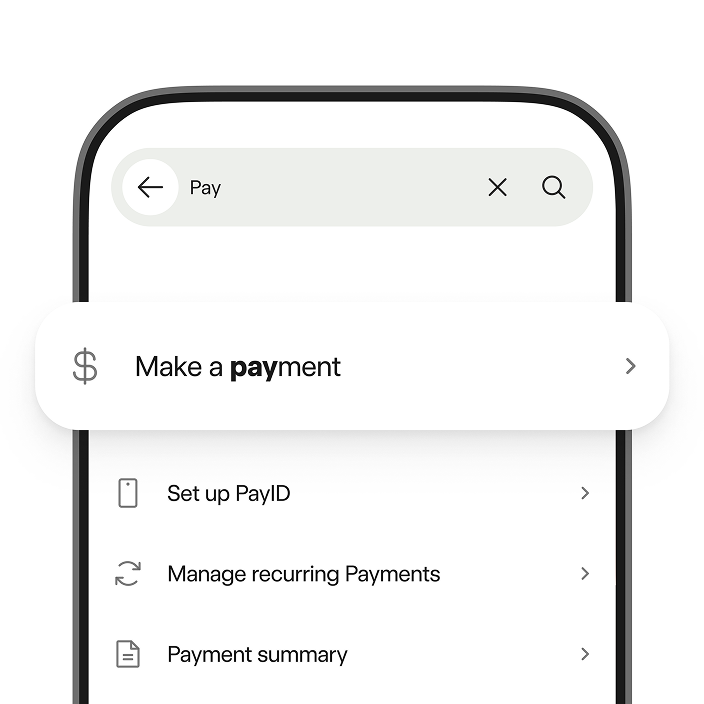
Extra support when you need it most.

Home loan help.
Things to consider.
- Apple, the Apple logo and Apple Pay are trademarks of Apple Inc. App Store is a service mark of Apple Inc. Bankwest Apple Pay Terms of Use apply.
- Android, Google Play and the Google Play logo are trademarks of Google LLC. Bankwest Google Pay Terms of Use apply. Google Pay and Google Wallet are trademarks of Google LLC.
* ATM fees
ATM operators may charge a fee. Other fees and charges may apply.
† Foreign transaction fees
Foreign transactions are all transactions effected in foreign currency or occurring outside of Australia whether in foreign currency or Australian dollars including if you are in Australia (for example, online) where the merchant or the financial institution or entity processing the transaction is located overseas. Other fees and charges may apply, including when using overseas ATMs.
††† Virtual cards
Lending and eligibility criteria apply. See the Account Access Conditions of Use for your product.