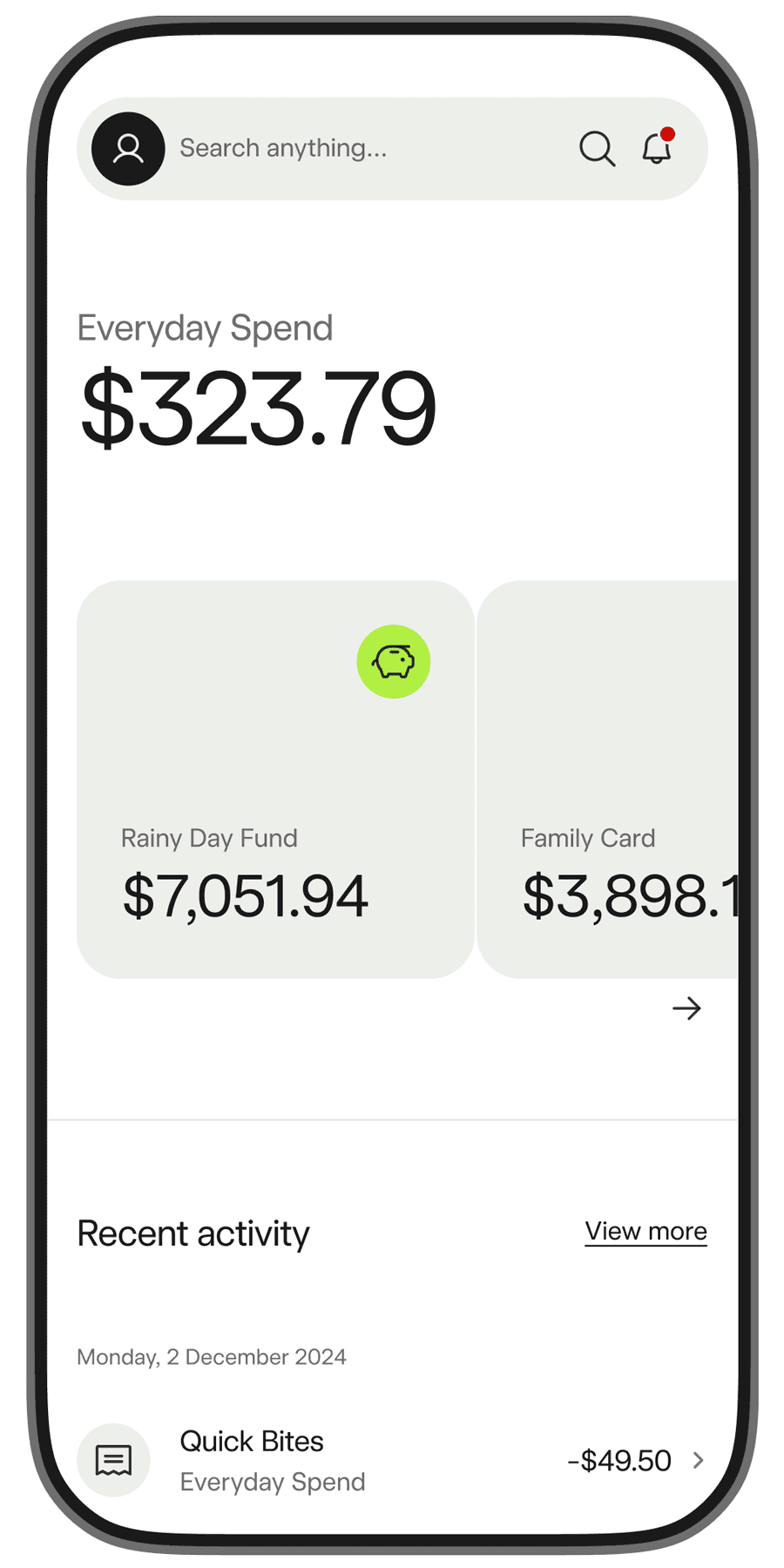Contact us
Speedy self-service
See our help articles for getting common questions sorted.
Your card is lost, stolen or damaged
If your card is damaged, or if you’re certain it’s been lost or stolen, you can report it in the app or online banking.
How to activate your card
You can access your digital card before your physical card arrives in the mail using the Bankwest App. Once your card arrives you can activate it in the app or in online banking.
How to change your password
Reset your password in the Bankwest App or online banking login screen. You will need to enter your Personal Access Number (PAN), date of birth, email address and access to your mobile phone.
Message us in the app
Already a customer?
Skip the hold music. The app is the best way to contact us.
Ways to get in touch
We’re now a fully digital bank, which means we no longer have branches. The best way to get in touch is by messaging us in the app. If you need, here are some other ways to contact us.
General enquiries
We’re available over the phone, 24/7.
Heads up, overseas calls are subject to international rates.
Message us in the app
Skip the hold music and message us in the Bankwest App.
Bankmail
If you need to reduce your home loan limit, make a progress payment or send documents securely.
Log in to online banking, go to ‘Message centre’ then select ‘Bankmail’.
Post
Prefer to send documents the traditional way? Use our mailing address below.
Bankwest
PO Box E237
Perth WA 6841
There’s no need to use a stamp – we’ll pay for the postage.
Specialised support services
Our support teams are here when you need them.
Early customer engagement
Our team can look into flexible options for you if you’re behind on your repayments.
Available 6am - 6pm AWST Monday to Friday, except WA and national public holidays.
Financial hardship
If you’re having trouble meeting your repayments or need financial support, we’re here to listen and help you get back on track.
Available 6am - 6pm AWST Monday to Friday, except WA and national public holidays.
Customer assistance lines
Providing better banking access from remote and regional areas and help when you need it.
- Option 1: Deceased estates
- Option 2: Support for First Nations customers
- Option 3: Power of attorney
Recoveries
If your account has progressed to Recoveries, we’ll make sure you speak to the right team who will explore your possible options.
Available 8am - 5pm AWST Monday to Friday, except WA and national public holidays.
Find your closest cash and cheque service
Deposit cash and cheques and withdraw cash at CommBank ATMs nationwide. Enjoy fee-free withdrawals from all major Australian bank ATMs. Bank@Post is also available for selected services.
Other options
Business Banking
If you’re in need of specialist Business Banking needs, we recommend getting in touch with our friends at CommBank.
Provide feedback
Need assistance or have feedback? Message us through the app for a quick response. We're committed to improving your experience.
How to make a complaint
Find out how to make a complaint and what happens next.
Things to consider
# Major bank ATMs and ATM fees
Customers can withdraw cash from CommBank, ANZ, NAB and Westpac ATM with no ATM fees. Overseas and local non-bank ATM operators may charge a fee. Cash advance interest rates and fees may also apply if you withdraw cash from your credit card. Other fees and charges may apply.
Bank@Post
Bank@Post is an agency service provided by Australia Post on behalf of Bankwest. Bank@Post is available at participating Post Offices. Services available are cash withdrawals, deposits, balance enquiries and credit card repayments. Limits apply.