Where to find your Personal Access Number (PAN)
Read time 1 min
If you’re new to Bankwest, check your email or letter box for a message from us with your PAN. If you’re already a customer, you can find your PAN in the Bankwest App or in your account statements.
On this page
Where to find your PAN
In the app
You can find your PAN in the latest version of the Bankwest App (versions 6.0 and higher). All you need to do is:
- Log in to the Bankwest App
- Tap on the ‘Profile’ icon on the top left-hand corner
- Find your PAN under your name.
In your statements or welcome message
You can find your Personal Access Number (PAN) on your account statements, or in the first email or letter we sent you after you opened your account.
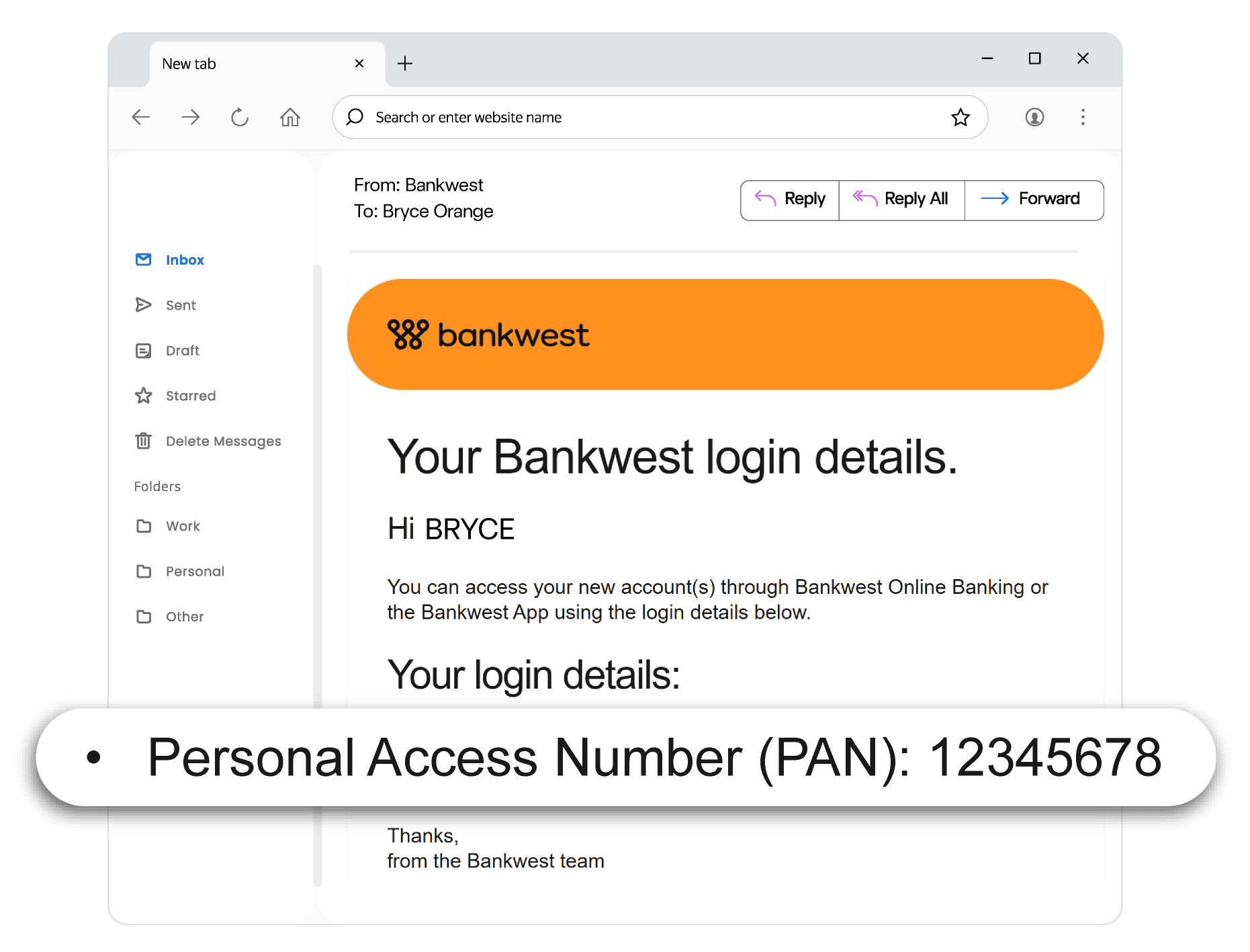
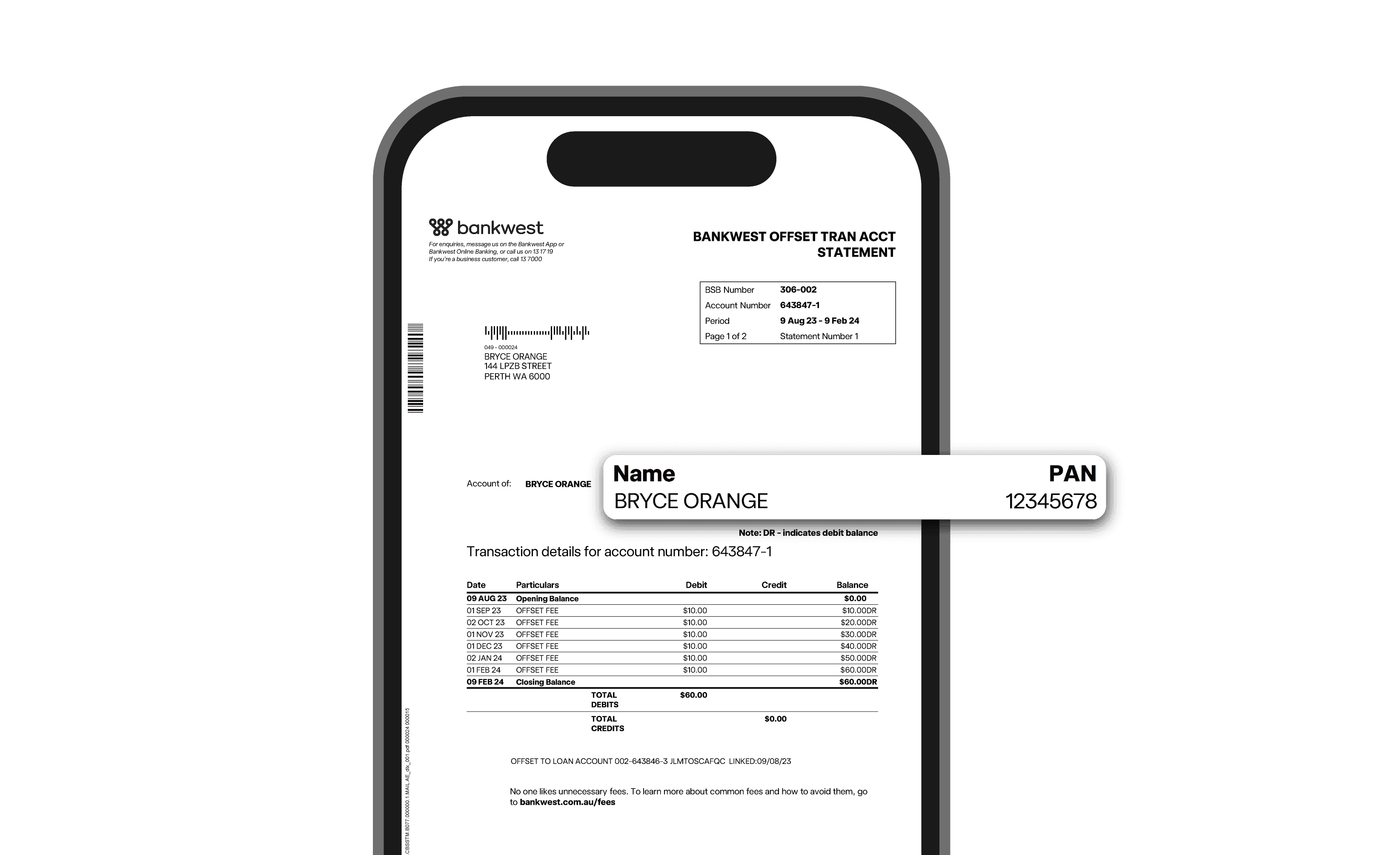
Unique to you
Your Personal Access Number (PAN) is unique to you. You can use your PAN to log in to Bankwest Online Banking or the Bankwest App.
Remembering your PAN
Select ‘Remember my PAN’ the next time you log in and your device will keep it saved for you. You can always stop this anytime by unchecking ‘Remember my PAN’.
For security reasons we don’t recommend doing this on a shared device.
I can’t find my PAN
If you can’t find your PAN, call us on 13 17 19 and we’ll help you.